Engineering Drawing & Design - II
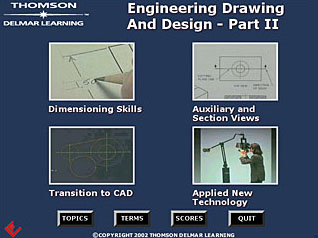
- Product ID
- dlmredd2
- Training Time ?
- 109 to 218 minutes
- Language(s)
- English
- Video Format
- Standard Definition
- Required Plugins
- MasteryNet Player
- Lesson Interactions
- 14
- Quiz Questions
- 40
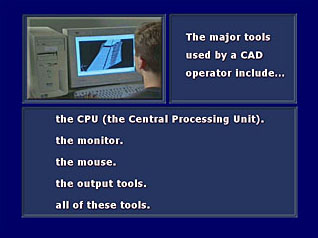
In a field that requires highly developed visualization skills, the second training of a two part series continues to reduces the learning curve of engineering drawing and design by bridging the gap between theoretical and applied learning. Studentss use the knowledge gained in part 1 to learn dimensioning skills and auxillary and section views. Topics then transition to Computer-aided Manufacturing (CAD) and applied new technologies to move a design from the initial sketch to the manufacturing stage. This information includes rapid prototyping, part animation, and final manufacturing of a part in the assembly.
![]() This course is in the Advantage™ format, to read about Advantage™ features click here.
This course is in the Advantage™ format, to read about Advantage™ features click here.

- Rich multimedia presentation with interactions and quiz
- Print certificate and wallet card
- You have 30 days to complete the course
Training for anyone entering or working in the Engineering Drawing and Desgin field.
-
Dimensioning Skills
- Introduction
- Basic rules of dimensioning
- Dimensioning guidelines
- Dimensioning special features
- Tolerances in dimensioning
- Dimensioning quiz
- Summary
- Classroom project
-
Auxiliary and Section Views
- Introduction
- Auxiliary views
- Creating a specialty section view
- Unsectioned features and other section views
- Summary
- Classroom project
-
Transition to CAD
- Introduction
- Computer-Aided Manufacturing (CAM)
- CAD hardware
- Virtual reality
- Drafting and computer skills in CAD
- Summary
-
Applied New Technology
- Introduction
- From sketch to manufacture: A process overview
- Animation and virtual reality
- Time lapsed aircraft assembly
- Summary
- Identify the necessary dimensions needed to produce a part.
- Create the multiple parts of a dimension.
- Develop drawings of the several styles of hole designs.
- Recognize and apply tolerance styles to drawings.
- Identify the various styles of part mating.
- Identify various types of section views.
- Apply the principles of single projection auxiliary.
- Create section views to aid in part description.
- Identify surfaces that will need an auxiliary projection.
- Identify the components of a CAD workstation.
- Describe the skills that a quality CAD operator should possess.
- Explain the 2 different drawing classes that are used in CAD.
- Observe how the design process is used in aircraft design.
- Identify and use reverse engineering in product redesign.
- Observe new automation processes used in manufacturing.
- Identify visualization tools such as virtual reality and animation.
- Visualize and understand the complexity of manufacturing projects.
© Mastery Technologies, Inc.

