Microsoft: PowerPoint2007: Backgrounds and Watermarks

- Product ID
- lkey_pp07s2h
- Training Time ?
- 5 to 11 minutes
- Language(s)
- English
- Video Format
- Standard Definition
- Required Plugins
- Flash Player
- Number of Lessons
- 0
- Quiz Questions
- 0
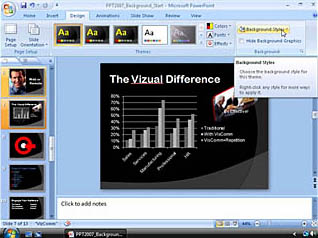

Gain knowledge and understanding of the various tools offered in PowerPoint 2007. Entertain your audience with creative, exciting presentations. Understand the steps to becoming a good presenter, and enhance your presentations with powerful visual aids.
This minicourse in our Lesson-On-Demand format is part of a series on PowerPoint 2007. You will learn about backgrounds styles, how to hide background graphics, and how to insert watermarks. This minicourse is short enough to fit easily into your busy schedule with little disruption to your daily workflow.
If you’re an experienced PowerPoint user, you’ll need to throw away your old impressions and prepare yourself to view the application in a new way. Even if you’re new to PowerPoint, expert Erin Olsen makes the PowerPoint 2007 course from LearnKey a fun learning process for you while incorporating all disciplines needed to develop an effective presentation, including the skills needed to effectively communicate your message. At the conclusion of this course users will be able to combine text, graphics, audio and video to create a professional presentation.
Since founding PCKeys Technology Solutions in 1995, Erin Olsen has personally trained more than 10,000 people worldwide in a wide variety of applications and technologies, and she has helped many organizations transition to using Microsoft, Adobe and Macromedia software tools. A Microsoft Office Specialist Master Instructor, Erin enjoys a reputation for providing solid foundations in skills applicable to real-world needs in an easy-to-understand and fun manner. She combines technical knowledge with real-world experience allowing her to provide a wealth of practical examples and inside tips to help her audience learn, retain and actually apply their skills.

- Install on any SCORM LMS
- Rich multimedia presentation with interactions and quiz
- Print certificate and wallet card
- You have 30 days to complete the course
New users, experienced users and users of older versions of Outlook. Everyone who uses or plans to use Microsoft PowerPoint 2007 in their job, business, studies, or personal presentation activities.
- Hiding Background Graphics
- Inserting Watermarks
© Mastery Technologies, Inc.

