Power BI 5: Advanced Techniques For Working With Data
- Product ID
- sonipbat_vod
- Training Time ?
- 26 to 32 minutes
- Language(s)
- English
- Video Format
- High Definition
- Required Plugins
- None
- Number of Lessons
- 4
- Quiz Questions
- 6
- Closed Captioning
- Question Feedback
- Wrong Answer Remediation
- Lesson Bookmarking
- Downloadable Resources
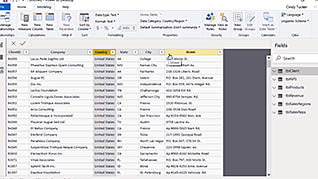
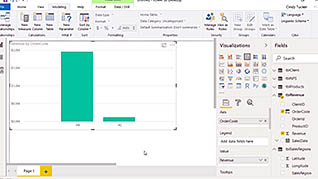
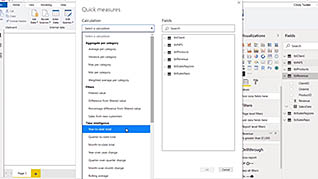
As more and more big data is being processed more frequently, businesses are realizing the conventional methods can no longer effectively handle it. Power BI is a solution for the data challenge most organizations are facing. As a continuation of the Power BI course series, this course is designed to help Power BI users expand their skills in the preparation of datasets.
This course starts by demonstrating how to extract data from fields and add additional calculated fields. The course explores how you can use Quick Measures to add complex calculations to presentations, and how to create virtual columns with Measures.
Present this course to ensure Power BI users can create more insightful reports by utilizing big data from different data sources.
![]() This course is in the Video On Demand format, to read about Video On Demand features click here.
This course is in the Video On Demand format, to read about Video On Demand features click here.

- Install on any SCORM LMS
- Full-screen video presentation
- Print certificate and wallet card
- You have 30 days to complete the course
Employees throughout the organization with a basic understanding of Power BI who create, rely upon, and share data reports and dashboards
- Improve Datasets By Extracting Data From Fields
- Create Calculated Columns
- Take Advantage Of Predefined Calculations Using Quick Measures
- Create Virtual Columns Using Measures
© Mastery Technologies, Inc.


