Microsoft: Word2007: Getting Familiar
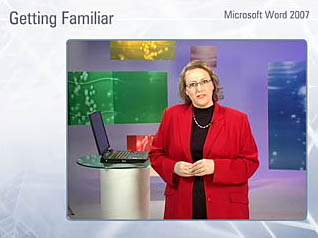
- Product ID
- lkey_word07s1a
- Training Time ?
- 6 to 14 minutes
- Language(s)
- English
- Video Format
- Standard Definition
- Required Plugins
- Flash Player
- Number of Lessons
- 0
- Quiz Questions
- 0
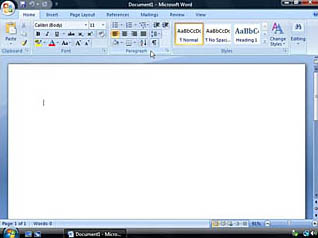
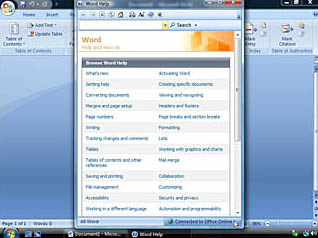
Gain professional skills that can lead to MCAS certification, increase your marketability with word processing skills, and enhance personal productivity and technical credibility.
This introductory minicourse in our Lesson-On-Demand format is part of a series on Word 2007. The sharply focused approach of breaking the complete training into 17 separate minicourses means you can take only the training you need when you need it and when you are personally ready to learn. You can apply what you’ve learned immediately in your daily work or current project. Minicourses are short enough to fit easily into your busy schedule with little disruption to your daily workflow.
Microsoft Word is the most commonly used word processing tool at home and in the office. Expert Michelle Anderson introduces you to the new interface, shows you what’s new, gives you tips to easily accomplish tasks using the new interface and takes you step-by-step through features such as themes, templates, formatting, printing and more. At the conclusion of this course, you’ll be comfortable using Word to accomplish your communication tasks and be prepared to pass the MCAS exam for Word 2007.
Michelle Anderson combines her practical knowledge and years of training experience with an in-depth understanding of the newest features integrated into Office 2007. She has been involved with developing and designing training curriculum, pretests and posttests for Microsoft Windows, Word, Outlook and Excel. Anderson attended Fresno City College.

- Install on any SCORM LMS
- Rich multimedia presentation with interactions and quiz
- Print certificate and wallet card
- You have 30 days to complete the course
New users, experienced users and users of older versions of Word. Everyone who uses or plans to use Microsoft Word 2007 in their job, business, studies, or personal electronic writing activities.
- What's New
- Interface Tour
- Getting Help
© Mastery Technologies, Inc.

