Microsoft: WindowsXP Troubleshooting Applications: Troubleshooting Internet Explorer
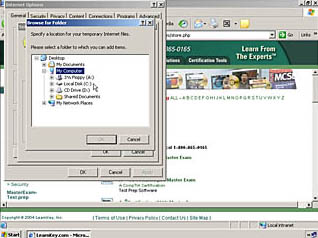
- Product ID
- lkey_xptrblstdas1e
- Training Time ?
- 83 to 20 minutes
- Language(s)
- English
- Video Format
- Standard Definition
- Required Plugins
- Flash Player
- Number of Lessons
- 0
- Quiz Questions
- 0
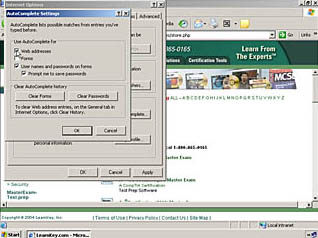
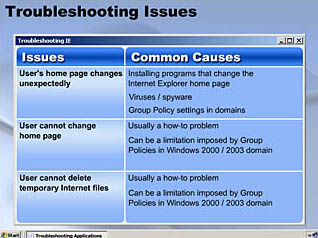
Gain confidence in your ability to resolve MS application issues, increase your career opportunities and advancements, and be prepared to pass MCDST Certification exam 70-272.
This minicourse in our Lesson-On-Demand format is part of a series on Windows XP Troubleshooting Applications. You will learn how to troubleshoot Internet Explorer amd deal with other troubleshooting issues, temporary files management, view objects, and user settings. This minicourse is short enough to fit easily into your busy schedule with little disruption to your daily workflow.
The Windows XP Troubleshooting Desktop Applications course prepares learners for one of two core exams required to achieve Microsoft Certified Desktop Support Technician (MCDST) certification. Expert instructor Tom Carpenter shows you how to configure and troubleshoot problems with Microsoft applications including Office, Internet Explorer and Outlook. You will also learn to configure application connectivity and security, and to resolve problems with application usability and customization.
Tom Carpenter has delivered training programs to more than 29,000 IT professionals since 1997. He has developed and delivered courses on Windows operating systems and services as well as wireless networking and security. With experience as a systems administrator and security officer in an organization of more than 25,000 client systems, Carpenter brings a wealth of real world experience and knowledge to his courses. Tom is a CWNA, CWSP, Wireless# and MCP and is one of the founding managers of the Certified Technology Services Professional certification. He teaches technical and self-development topics to IT professionals throughout the US.

- Install on any SCORM LMS
- Rich multimedia presentation with interactions and quiz
- Print certificate and wallet card
- You have 30 days to complete the course
Anyone preparing for a core exam to achieve Microsoft Certified Desktop Support Technician (MCDST) certification or anyone who wants to learn to configure application connectivity and security, and to resolve problems with application usability and customization.
- Troubleshooting Issues
- Temporary Files Management
- View Objects
- User Settings
© Mastery Technologies, Inc.

