help index
MasteryNet™ LMS Training Manager
This application provides the training administrator interface to MasteryNet LMS. Using Training Manager you can manage users, groups, courses, curricula, training assignments, reporting and much more.
NOTE: These help files present the entire user interface for Training Manager. Various Training Manager tabs, tasks and displays are hidden from an administrative user according to the limits placed on the role assigned to that user. Therefore, depending on the restrictions placed on the user's role, a Training Manager user may not have full access to, or even be able to see every system function presented in these help files.
Click this link to watch an overview presentation of the MasteryNet LMS.
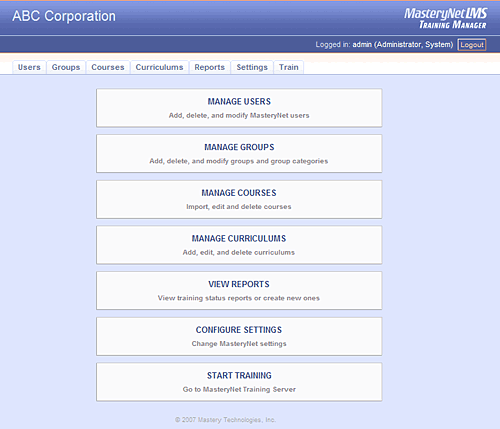
The main menu screen appears after logging in to MasteryNet LMS Training Manager.
Before explaining all the features of MasteryNet LMS Training Manager, it is helpful to be familiar with the common screen display elements and the application's navigational structure. Click here to learn more about the application's common screen elements.