What's New in Microsoft Office 2016: Working With Access 2016
- Product ID
- sonimo16ac_vod
- Training Time ?
- 11 to 16 minutes
- Language(s)
- English
- Video Format
- High Definition
- Required Plugins
- None
- Number of Lessons
- 3
- Quiz Questions
- 5
- Closed Captioning
- Question Feedback
- Wrong Answer Remediation
- Lesson Bookmarking
- Downloadable Resources


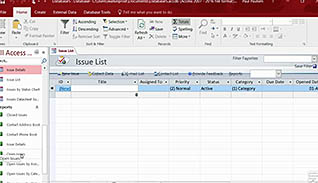
Previous versions of Microsoft Access allowed users to create desktop applications. A new feature of Access 2016 is its integration with SharePoint and SQL Server which enables users to create web applications. This training course focuses on creating web apps that can be hosted online and accessed from any device with an internet connection.
Viewers are shown how to select a template with predefined queries, choose a host location, and edit the forms. The app can be launched to test its functionality, and changes made as needed. The course also explains how to go back and forth from the app to the database to edit fields.
Watch this training course to learn how to create web apps in Access 2016.
![]() This course is in the Video On Demand format, to read about Video On Demand features click here.
This course is in the Video On Demand format, to read about Video On Demand features click here.

- Full-screen video presentation
- Print certificate and wallet card
- You have 30 days to complete the course
Everyone new to Access 2016
- Introduction
- Explore Web Apps
- Utilize Templates
-
Explore Access 2016 web apps.
- Recall benefits of Access 2016 web apps.
- Identify the features found on the start screen of an Access template.
-
Utilize templates.
- Recall benefits of using templates to build an Access application.
- Identify the features found in the Navigation pane.
- Locate the Navigation dropdown list.
© Mastery Technologies, Inc.


