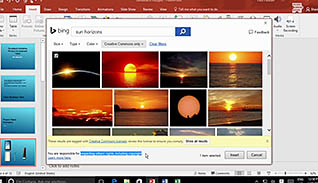Back to Course List
Microsoft PowerPoint 2016 Level 1.4: Adding Graphical Elements to Your Presentation
- Product ID
- sonip16ag_vod
- Training Time ?
- 16 to 24 minutes
- Language(s)
- English
- Video Format
- High Definition
- Required Plugins
- None
- Number of Lessons
- 3
- Quiz Questions
- 8
- Closed Captioning
- Question Feedback
- Wrong Answer Remediation
- Lesson Bookmarking
- Downloadable Resources



Overview
This online video training course explains how to add graphical content to Microsoft PowerPoint 2016 presentations. Images enhance a presentation by bringing life to your slides.
This course walks users through the step-by-step directions for adding graphical images, such as images and shapes.
PowerPoint 2016 is a powerful tool for creating presentations. Use this video to educate employees how to manage the graphical content in their PowerPoint presentations.
![]() This course is in the Video On Demand format, to read about Video On Demand features click here.
This course is in the Video On Demand format, to read about Video On Demand features click here.

- Full-screen video presentation
- Print certificate and wallet card
- You have 30 days to complete the course
Workplaces
Categories
Audience
All employees who use Microsoft PowerPoint 2016
Topics
The course presents the following topical areas:
- Introduction
- Insert Images
- Insert Shapes
Intended Performance Outcomes
Upon successful completion of this course you will be better prepared to:
-
Insert images into a presentation.
- Identify the functions available for images in PowerPoint.
- Select the button for inserting an image of an entire window.
- Recall the function of the Screen Clipping option.
- Recall how to capture a screenshot of your desktop.
-
Insert shapes into a presentation.
- Recall how a shape will appear in your presentation once you?ve chosen it.
- Select the function to create new, custom shapes by changing the outline of an existing shape.
- Select the function to change the curvature of the line between two points.
- Recall the options available for merging shapes.
© Mastery Technologies, Inc.