Microsoft PowerPoint 2010: Securing and Distributing a Presentation
- Product ID
- sonipsdp_vod
- Training Time ?
- 31 to 36 minutes
- Language(s)
- English
- Video Format
- High Definition
- Required Plugins
- None
- Number of Lessons
- 5
- Quiz Questions
- 5
- Question Feedback
- Wrong Answer Remediation
- Lesson Bookmarking
- Downloadable Resources

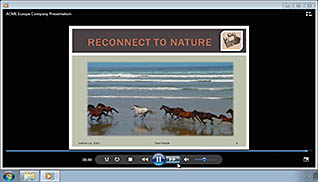

Protecting the contents of your Microsoft PowerPoint 2010 presentation is important. This video training program takes the viewer through segments demonstrating how to broadcast a presentation as well as how to convert it into different forms of video. As professionals, playing a presentation on all kinds of devices is critical, so this training program points out ways to publish the presentation not only in PowerPoint 2010, but with other programs. Viewers are shown how to package their presentation to a CD or folder, as well as how to install on most any computer, even if PowerPoint 2010 is not found. As security is the main feature of this training, the viewer is shown several techniques on how to guard their videos against unwanted access. Password protection security is also discussed.
To make sure the details of this training are understood, there is a short quiz following the training. This instructional program is perfect for professionals looking for added security for their presentations.
![]() This course is in the Video On Demand format, to read about Video On Demand features click here.
This course is in the Video On Demand format, to read about Video On Demand features click here.

- Full-screen video presentation
- Print certificate and wallet card
- You have 30 days to complete the course
Professionals looking to create secure Microsoft PowerPoint 2010 presentations
- Securing and Distributing a Presentation
- Converting a Presentation into a Video
- Giving Presentations without PowerPoint
- Publishing to Other File Formats
- Securing a Presentation
© Mastery Technologies, Inc.


