Using Windows 10: Installing and Removing Devices
- Product ID
- soniw10ir_vod
- Training Time ?
- 9 to 16 minutes
- Language(s)
- English
- Video Format
- High Definition
- Required Plugins
- None
- Number of Lessons
- 3
- Quiz Questions
- 7
- Closed Captioning
- Question Feedback
- Wrong Answer Remediation
- Lesson Bookmarking
- Downloadable Resources
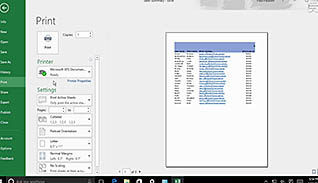


There are a variety of devices one can connect to their PC, including tablets, smartphones, USB flash drives, external hard drives, and more. This video training course is for all employees to learn about how to manage the devices connected to one’s PC in Windows 10.
This video teaches viewers how to install and remove the various devices connected to their computer. The course starts with a step-by-step example of how to select a printer, print a document, and switch printers.
Use this video to educate employees about how to better manage their devices on their Windows 10 computer.
![]() This course is in the Video On Demand format, to read about Video On Demand features click here.
This course is in the Video On Demand format, to read about Video On Demand features click here.

- Full-screen video presentation
- Print certificate and wallet card
- You have 30 days to complete the course
All Windows 10 users
- Manage Printers - Introduction
- Print a Document
- Manage Peripheral Devices
-
Print a document.
- Recall what the green check mark on printer devices indicates.
- Select the best option for sharing files without having to print copies.
- Recall how to print from File Explorer.
- Identify the most common cause of printer failure.
-
Manage peripheral devices.
- Recall the definition of device drivers.
- Recall the location of the button to safely remove hardware.
- Recognize the purpose for safely removing devices.
© Mastery Technologies, Inc.


