Using Windows 10: Using Windows Universal Apps and Desktop Applications
- Product ID
- soniw10ua_vod
- Training Time ?
- 24 to 34 minutes
- Language(s)
- English
- Video Format
- High Definition
- Required Plugins
- None
- Number of Lessons
- 5
- Quiz Questions
- 10
- Closed Captioning
- Question Feedback
- Wrong Answer Remediation
- Lesson Bookmarking
- Downloadable Resources


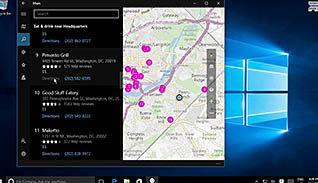
Microsoft Windows 10 can run desktop applications and universal apps. Desktop applications are programs such as Microsoft Office Word and Excel, which run in Windows 10 as well as older versions of Windows. Although desktop applications are best suited for devices with a keyboard and a mouse, and universal apps are geared towards tablets and phones where touch screens are used, both types can be used on any device.
This training course explains how to launch and use Windows 10 desktop and universal applications. It also shows how to navigate through universal apps and share information with others. Viewers learn how to multi-task and share content from one program to another, and are shown how to download apps from the Windows Store.
Watch this course to learn how to navigate through Windows 10 desktop applications and universal apps.
![]() This course is in the Video On Demand format, to read about Video On Demand features click here.
This course is in the Video On Demand format, to read about Video On Demand features click here.

- Full-screen video presentation
- Print certificate and wallet card
- You have 30 days to complete the course
Everyone who uses Windows 10
- Use Desktop Applications
- Set Up the Mail App
- Use Windows Universal Apps
- Multi-Task with Open Apps
- Install an App from the Windows Store
-
Use Windows 10 desktop applications.
- Identify which applications can run on Windows 10.
- Recall how to find an app from the Start menu.
-
Set up the Mail application.
- Select the icon for creating a new email message.
- Recall how to validate a mail account.
-
Use Windows Universal applications.
- Recall how Universal apps differ from desktop apps.
- Identify the purpose of Universal apps.
-
Multitask with multiple open applications.
- Determine if an app is running on your computer.
- Recall how to use the snap feature.
- Recall how to stop using the snap feature.
-
Install applications from the Windows store.
- Recognize an advantage of adding an app through the Windows store..
© Mastery Technologies, Inc.


