Microsoft Word 2016 Level 1.1: Getting Started with Word
- Product ID
- soniw16gs_vod
- Training Time ?
- 41 to 58 minutes
- Language(s)
- English
- Video Format
- High Definition
- Required Plugins
- None
- Number of Lessons
- 10
- Quiz Questions
- 17
- Closed Captioning
- Question Feedback
- Wrong Answer Remediation
- Lesson Bookmarking
- Downloadable Resources

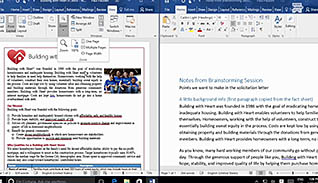

This online video training course is the first in a series on Microsoft Word 2016. This course goes through the first basic things any user needs to be familiar with, including how to create, save, edit, and print a document.
This training goes through a step-by-step demonstration of these basic tasks, pointing out handy tips, tricks and shortcuts along the way.
Microsoft Word 2016 is a powerful program for writing and editing documents. Use this video to educate employees who are new to Microsoft Word 2016 so that they can use the application effectively and efficiently.
![]() This course is in the Video On Demand format, to read about Video On Demand features click here.
This course is in the Video On Demand format, to read about Video On Demand features click here.

- Full-screen video presentation
- Print certificate and wallet card
- You have 30 days to complete the course
All employees who use Word 2016
- Navigate In Word
- Create And Save Word Documents
- Save A Document To A Different File
- Save Revisions In The Current File
- Manage Your Workspace
- Edit Documents
- Copy And Move Text
- Control Paragraph Structure
- Preview And Print Documents
- Customize The Word Environment
-
Navigate in Word 2016.
- Recall the central location for accessing many of the functions and commands of Word.
- Identify keyboard shortcuts for scrolling through a document.
- Recall the document location where CTRL + Home jumps to.
- Recall where the navigation pane is located.
-
Create and save Word documents.
- Recall the function of the Show or Hide feature.
- Recall how often Word will automatically save the document you are currently working on.
-
Save a document to a different file.
- Identify how to save a document to a different file.
-
Save revisions in the current file.
- Identify how to save changes to a current file.
-
Manage your workspace.
- Recall how synchronous scrolling is enabled.
- Identify a quick way to close all open windows at the same time.
-
Edit documents.
- Identify different options for selecting text.
-
Copy and move text.
- Recall the storage capacity of the Windows clipboard.
-
Control paragraph structure.
- Identify the different Paste options.
- Recall the shortcut for the Undo feature.
-
Preview and print documents.
- Recall the many features available under the Print option.
-
Customize the Word environment.
- Recognize various ways to add commands to the Quick Access Toolbar.
© Mastery Technologies, Inc.


