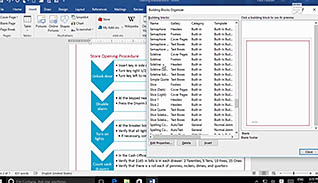Microsoft Word 2016 Level 2.3: Inserting Content Using Quick Parts
- Product ID
- soniw16ic_vod
- Training Time ?
- 19 to 25 minutes
- Language(s)
- English
- Video Format
- High Definition
- Required Plugins
- None
- Number of Lessons
- 4
- Quiz Questions
- 6
- Closed Captioning
- Question Feedback
- Wrong Answer Remediation
- Lesson Bookmarking
- Downloadable Resources
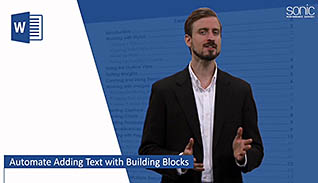


This training shows Word 2016 users how to automate work and save time with Quick Parts. With this training a user learns how to use Quick Parts to insert content into a Word document, and even how to correct work automatically in the future.
Learning to use building blocks helps you create content, such as a table of contents, with a click of a box. This information can be reused again to make things easier when content needs to be repeated. The Word document is brought up on video, and a narrator explains each step while those watching it can follow along. This course shows users how to modify Building blocks, and how to use fields as another way to automatically enter content into a document.
The techniques demonstrated in this course help save time and increase efficiency for Word 2016 users.
![]() This course is in the Video On Demand format, to read about Video On Demand features click here.
This course is in the Video On Demand format, to read about Video On Demand features click here.

- Full-screen video presentation
- Print certificate and wallet card
- You have 30 days to complete the course
Microsoft Word 2016 users
- Automate Adding Text With Building Blocks
- Insert Building Blocks
- Create And Modify Building Blocks
- Insert Fields Using Quick Parts
-
Insert building blocks.
- Define a Word 2016 building block.
- Select where to find building blocks in Word 2016.
-
Create and modify building blocks.
- Recall the first step in creating a building block.
- Locate the tab to assign a shortcut.
-
Insert fields using quick parts.
- Recall how to access a field code.
- Select how to input a field code manually.
© Mastery Technologies, Inc.