Back to Course List
Windows 8.1: Customizing the Windows 8.1 Environment
- Product ID
- soniw8ce_vod
- Training Time ?
- 17 to 22 minutes
- Language(s)
- English
- Video Format
- High Definition
- Required Plugins
- None
- Number of Lessons
- 3
- Quiz Questions
- 5
- Question Feedback
- Wrong Answer Remediation
- Lesson Bookmarking
- Downloadable Resources
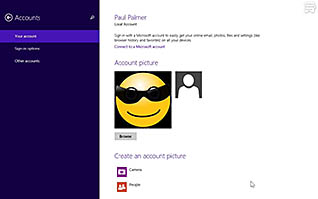


Overview
This training is beneficial for anyone who needs to customize their Windows environment. This may be for private or business reasons. The customizations can be anything from color background, to pictures, lock screens, and more.
This training is divided into three sections: Customize the PC settings, Customize the Desktop, and Change the Screen Resolution. Windows 8.1 allows for many customizations, and this training shows the user how to do each one, with a step by step video demonstration.
![]() This course is in the Video On Demand format, to read about Video On Demand features click here.
This course is in the Video On Demand format, to read about Video On Demand features click here.

- Full-screen video presentation
- Print certificate and wallet card
- You have 30 days to complete the course
Workplaces
Categories
Audience
Anyone who uses Windows 8:1
Topics
The course presents the following topical areas:
- Customize the PC Settings
- Customize the Desktop
- Change the Screen Resolution
Intended Performance Outcomes
Upon successful completion of this course you will be better prepared to:
-
Customize the PC settings.
- Recall the steps for customizing PC settings.
- Identify the pc settings that can be customized.
-
Customize the desktop.
- Recall where the option to change the display settings in Windows 8.1 is located.
- Recall where you can find the settings for ease of accessibility options.
-
Change the screen resolution.
- Recall how to change the screen resolution of your monitor.
© Mastery Technologies, Inc.


