Microsoft Word 2010: Adding Reference Marks and Notes
- Product ID
- soniwarm_vod
- Training Time ?
- 35 to 40 minutes
- Language(s)
- English
- Video Format
- High Definition
- Required Plugins
- None
- Number of Lessons
- 5
- Quiz Questions
- 5
- Question Feedback
- Wrong Answer Remediation
- Lesson Bookmarking
- Downloadable Resources


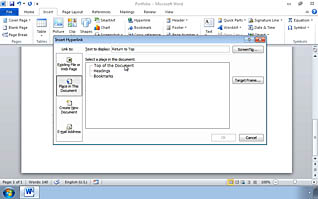
This Microsoft Word 2010 training course shows users how to keep track of sources and provide extra information for readers, which is helpful in large documents. Viewers learn how to insert bookmarks and hyperlinks, add captions to illustrations, insert footnotes and endnotes, add citations and cross references, and create a bibliography.
Throughout the video the presenter explains the usefulness of the tools and uses video tutorials so viewers can follow along. For example, the segment on inserting bookmarks shows how they can be used as placeholders to go back to a section of the document. Bookmarks allow users to find something more quickly than by scrolling or doing a search, and viewers are shown how to create and use them.
Watch this training video and learn how to enhance your Word documents with reference marks and notes.
![]() This course is in the Video On Demand format, to read about Video On Demand features click here.
This course is in the Video On Demand format, to read about Video On Demand features click here.

- Full-screen video presentation
- Print certificate and wallet card
- You have 30 days to complete the course
Everyone who uses Microsoft Word 2010
- Adding Reference Marks and Notes
- Working With Bookmarks
- Creating and Editing Endnotes and Footnotes
- Adding Hyperlinks
- Adding Cross-References
© Mastery Technologies, Inc.


