Microsoft Word 2010: Creating Forms
- Product ID
- soniwcfo_vod
- Training Time ?
- 14 to 19 minutes
- Language(s)
- English
- Video Format
- High Definition
- Required Plugins
- None
- Number of Lessons
- 2
- Quiz Questions
- 5
- Question Feedback
- Wrong Answer Remediation
- Lesson Bookmarking
- Downloadable Resources

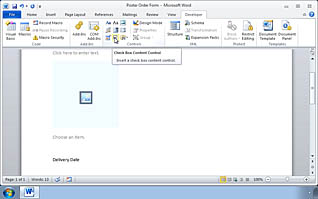
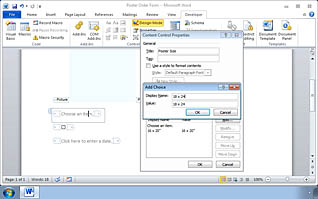
Many areas of your business may have a need to consistently collect the same information. This process can be streamlined with the creation of forms with specific form fields. With Microsoft Word 2010 you can create professional forms with specified form fields, drop down menus, date selection tools and more.
Teach your team to create professional forms with this short and informative video training. The expert facilitator introduces you to the form function and developer menu in Microsoft Word. Participants also become familiar with key form design elements and how to insert them in documents and edit the form properties.
Professional forms can be created as simply as any document with the help of this Video On Demand training.
![]() This course is in the Video On Demand format, to read about Video On Demand features click here.
This course is in the Video On Demand format, to read about Video On Demand features click here.

- Full-screen video presentation
- Print certificate and wallet card
- You have 30 days to complete the course
Microsoft Word 2010 users
- Overview
- Creating a Form
© Mastery Technologies, Inc.


