Microsoft Word 2010: Controlling Text Flow
- Product ID
- soniwctf_vod
- Training Time ?
- 22 to 27 minutes
- Language(s)
- English
- Video Format
- High Definition
- Required Plugins
- None
- Number of Lessons
- 4
- Quiz Questions
- 5
- Question Feedback
- Wrong Answer Remediation
- Lesson Bookmarking
- Downloadable Resources
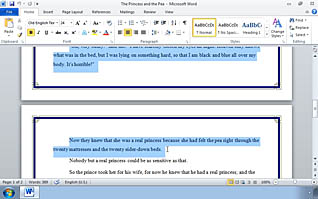

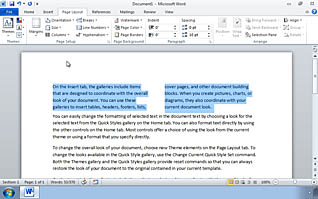
Microsoft Word 2010 can be used to create news articles, stories and professional reports with great visual appeal. An important feature of professional documents is text flow. The way words lay on a page can make all the difference in readability and visual interest. Now, even beginning users of Word 2010 can achieve optimal text flow.
This video training course is led by an expert instructor who guides you through the use of section breaks, columns, and text boxes to create professional, readable documents. These tips and tools can help you avoid untimely paragraph breaks, separated headlines, and boxy boring documents. The message is only as strong as its delivery, become a desktop publishing expert today with this and other Microsoft Word 2010 training courses.
![]() This course is in the Video On Demand format, to read about Video On Demand features click here.
This course is in the Video On Demand format, to read about Video On Demand features click here.

- Full-screen video presentation
- Print certificate and wallet card
- You have 30 days to complete the course
Microsoft Office 2010 users
- Controlling Text Flow
- Controlling Paragraph Flow
- Inserting or Deleting a Section Break
- Splitting Text into Columns
© Mastery Technologies, Inc.


