Back to Course List
Microsoft Word 2010: Inserting Content Using Quick Parts
- Product ID
- soniwiqp_vod
- Training Time ?
- 22 to 27 minutes
- Language(s)
- English
- Video Format
- High Definition
- Required Plugins
- None
- Number of Lessons
- 4
- Quiz Questions
- 5
- Question Feedback
- Wrong Answer Remediation
- Lesson Bookmarking
- Downloadable Resources
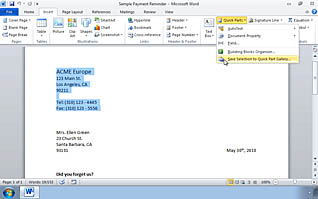
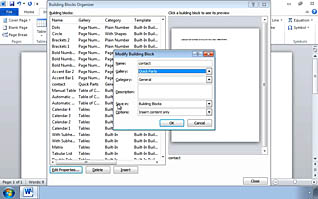
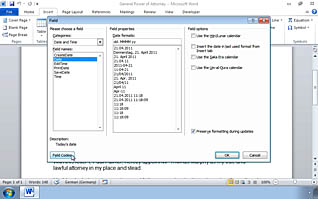
Overview
This online video training educates viewers about how to use Quick Parts. Quick Parts (known as Auto Text before Word 2007) are building blocks used to create documents.
This video demonstrates how to create, save, insert, edit, and delete Quick Parts. Viewers learn what fields are and how to enter fields into documents. Microsoft Word 2010 is a powerful office tool; use this video to educate employees about Quick parts so they can be more effective and efficient.
![]() This course is in the Video On Demand format, to read about Video On Demand features click here.
This course is in the Video On Demand format, to read about Video On Demand features click here.

- Full-screen video presentation
- Print certificate and wallet card
- You have 30 days to complete the course
Workplaces
Categories
Audience
Microsoft Word 2010 users
Topics
The course presents the following topical areas:
- Inserting Content Using Quick Parts - Overview
- Create and Insert Quick Parts
- Editing and Deleting Quick Parts
- Inserting Fields Using Quick Parts
© Mastery Technologies, Inc.


