Microsoft Word 2010: Inserting Special Characters and Graphical Objects
- Product ID
- soniwisc_vod
- Training Time ?
- 37 to 42 minutes
- Language(s)
- English
- Video Format
- High Definition
- Required Plugins
- None
- Number of Lessons
- 5
- Quiz Questions
- 5
- Question Feedback
- Wrong Answer Remediation
- Lesson Bookmarking
- Downloadable Resources
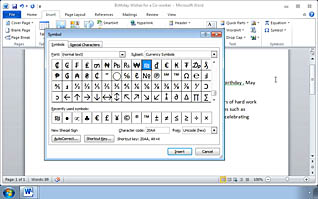
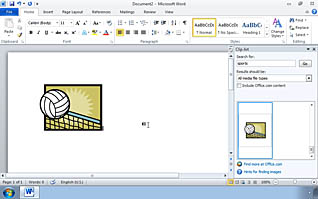

Creating interesting or resourceful documents and presentations is something many Word users strive to do. This course walks viewers through the steps from inserting special symbols and graphics into their documents, to using tools and font families already existing within Microsoft. Using Microsoft Word 2010, the course guides the viewer through adding these elements into an actual document.
ClipArt Microsoft Clip Organizer is also discussed, so viewers know additional places to find images to add to their documents. Once the basic insertion and editing functions are explained, the course goes further in-depth on how to format an object by adjusting the brightness, and how to best position text around the image.
A short quiz follows the course so viewers may test their understanding of the principles discussed. This program is a useful tool for any users of Microsoft Word 2010, as it teaches how to better engage the readers of your documents through the addition of symbols and graphical objects.
![]() This course is in the Video On Demand format, to read about Video On Demand features click here.
This course is in the Video On Demand format, to read about Video On Demand features click here.

- Full-screen video presentation
- Print certificate and wallet card
- You have 30 days to complete the course
All users of Microsoft Word 2010
- Inserting Special Characters
- Inserting A Symbol
- ClipArt Microsoft Clip Organizer
- Inserting and Deleting Objects
- Formatting an Object
© Mastery Technologies, Inc.


