Microsoft Word 2010: Printing Word Documents
- Product ID
- soniwpri_vod
- Training Time ?
- 23 to 28 minutes
- Language(s)
- English
- Video Format
- High Definition
- Required Plugins
- None
- Number of Lessons
- 5
- Quiz Questions
- 5
- Question Feedback
- Wrong Answer Remediation
- Lesson Bookmarking
- Downloadable Resources
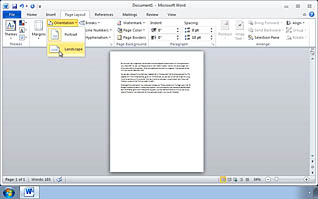

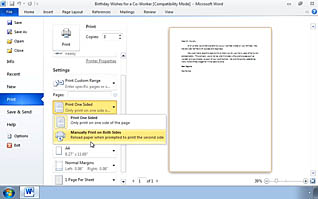
Microsoft Word 2010 has updated features to format and print documents. This training course shows how to modify the document size and page orientation, insert page breaks and preview pages, and prepare the document to print. The on-screen instructor walks viewers through visual tutorials illustrating how to navigate through the options.
Viewers learn how to view the whole page of the document, change the paper orientation from portrait to landscape, and select from a variety of paper sizes such as legal, European, and index card sizes. The section on page breaks explains why it’s important to use page breaks instead of using the "enter" key to move text to the next page. Viewers learn how to add text to one page without changing the layout of the pages that follow.
Watch this training course to learn more about printing documents with Microsoft Word 2010.
![]() This course is in the Video On Demand format, to read about Video On Demand features click here.
This course is in the Video On Demand format, to read about Video On Demand features click here.

- Full-screen video presentation
- Print certificate and wallet card
- You have 30 days to complete the course
Everyone who uses Microsoft Word 2010
- Printing Word Documents
- Modifying the Size and Page Orientation
- Page Breaks
- Print Preview
- Printing Documents
© Mastery Technologies, Inc.


