Microsoft Word 2010: Using Macros to Automate Tasks
- Product ID
- soniwuma_vod
- Training Time ?
- 19 to 24 minutes
- Language(s)
- English
- Video Format
- High Definition
- Required Plugins
- None
- Number of Lessons
- 3
- Quiz Questions
- 5
- Question Feedback
- Wrong Answer Remediation
- Lesson Bookmarking
- Downloadable Resources

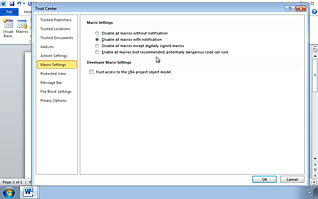

Simplify repetitive tasks by creating a macro to perform a series of commands without doing each step individually. This Video On Demand teaches a real time-saving process to Word users. Viewers learn how to activate the Developer tab, use the Macros Organizer and apply existing macros. The video teaches viewers how to create a macro, apply naming conventions and assign and store macros. Potential uses for macros are discussed. The dangers of running macros from unknown sources and applying macro security settings are explained.
Macros can save users time by allowing them to perform a complex series of tasks with a few keystrokes or mouse clicks. This underutilized Word function can help increase productivity and decrease errors.
![]() This course is in the Video On Demand format, to read about Video On Demand features click here.
This course is in the Video On Demand format, to read about Video On Demand features click here.

- Full-screen video presentation
- Print certificate and wallet card
- You have 30 days to complete the course
Microsoft Word users
- Using Macros to Automate Tasks
- Automating Tasks Using Macros
- Creating a Macro
© Mastery Technologies, Inc.


