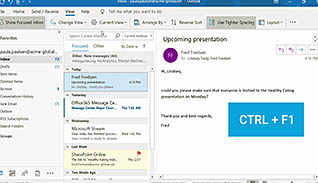New Features In Microsoft 365: What’s New In Outlook?
- Product ID
- soninfim3o_vod
- Training Time ?
- 36 to 45 minutes
- Language(s)
- English
- Video Format
- High Definition
- Required Plugins
- None
- Number of Lessons
- 15
- Quiz Questions
- 9
- Closed Captioning
- Question Feedback
- Wrong Answer Remediation
- Lesson Bookmarking
- Downloadable Resources

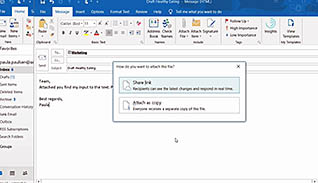
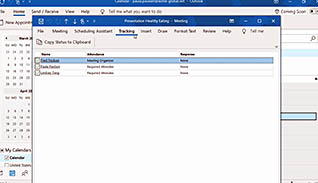
Microsoft 365 is constantly being updated and the latest updates include features from Office 2019. This course highlights some of the important new features in Outlook and gives you a step-by-step demonstration to use each one.
This course covers new Outlook features such as how to personalize the ribbon, use the Focused Inbox, use enhanced Sort and Filter options, use @mentions, work with files stored in the cloud, and how to draw in Outlook. The course continues to cover tips for managing meetings, such as how to build in time between back-to-back meetings, check meeting status, and prevent meeting forwarding. Finally, the course covers how to ensure accessibility with your e-mail messages.
Present this course to help your Office 365 users get the most out of this robust software.
![]() This course is in the Video On Demand format, to read about Video On Demand features click here.
This course is in the Video On Demand format, to read about Video On Demand features click here.

- Full-screen video presentation
- Print certificate and wallet card
- You have 30 days to complete the course
Outlook 365 users who have prior knowledge of Office 2010/2013/2016
- Updated User Interface
- Personalize The Ribbon
- Take Advantage Of The Focused Inbox
- Always Send E-Mails To The Right Person
- Enhanced Sort And Filter Options
- Use @Mentions To Get Someone’s Attention
- Work With Files Stored In The Cloud
- How To Draw In Outlook
- Build In Time Between Back-To-Back Meetings
- Check The Meeting Status
- Prevent Forwarding Of A Meeting
- Never Miss An Appointment Again
- Pay Attention To The BCC Warning
- Mark Messages As "Read" When Deleted
- Ensure Accessibility In Outlook
© Mastery Technologies, Inc.