help index
Database Settings
The database settings display the type of database, along with the database name, location, and version number.
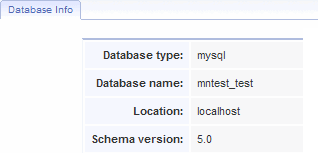
From the Database Settings tab you can use the “Settings Tasks” box to:
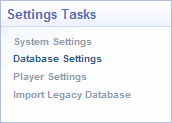
- System Settings
- switch to the System Settings browser view
- Database Settings
- this link is inactive while already in the Database Settings view
- Import Legacy Database
- bring in an existing user database using the Mastery Desktop Training Manager. Contact Mastery Technologies, Inc. Customer Support for help using this function.